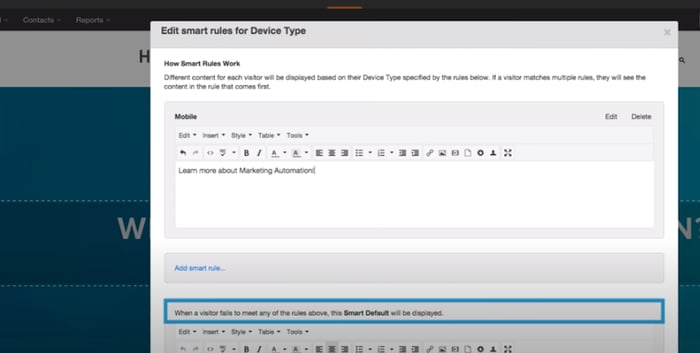If you’re still treating your website like a digital brochure, you’re falling behind.
Your website is the foundation of your entire growth strategy. As businesses increasingly demand more from their websites, HubSpot's CMS Hub has emerged as the standout solution helping to bridge the gap between powerful website functionality and simple-to-use marketing capabilities.
Having helped dozens of businesses migrate over to HubSpot CMS Hub, so we've seen firsthand the type of results you can get when you implement it properly. But if you’re still on the fence about whether CMS Hub and HubSpot are for you, you’re in the right place.
In this comprehensive review, we'll explore why HubSpot CMS Hub stands out as the premier choice for businesses serious about growth this year and beyond.
HubSpot CMS Hub: Benefits and Advantages for marketers and developers
HubSpot changed the game right from the beginning when they introduced their free CRM. But they didn't stop there. With Marketing, Sales, and Service Hubs, they changed how businesses can approach growth and business processes. Now, with CMS Hub, they've created something truly special — a content management system that's actually built for the people who use it daily. (The content marketer writing this post is fist-pumping right now.)
Imagine empowering your marketing team to take a landing page from concept to launch without having to rely on your development team for every little change. What could your developers focus on instead? What could your marketers accomplish? How many incremental improvements could you test and benefit from?
The greatest strength of HubSpot CMS Hub is its integration with HubSpot's other tools. When your CMS, CRM, and marketing automation platform all work together natively, you unlock possibilities that simply aren't achievable with disconnected systems:
- Leads are automatically captured in your CRM when they fill out website forms
- Content personalization based on visitor behavior and CRM data
- Comprehensive analytics that track the entire customer journey
- Streamlined workflows between marketing, sales, and service teams
The best part? Marketers and devs alike love the tool:
“As a marketer, [CMS Hub has] given me the freedom to create as many campaigns as I need as quickly as I need them.” - Gretchen Elliot
“The CMS as a standalone product is way better than any other CMS I’ve developed on.” - John Fuller
LEAN TOOLS
HubSpot Success Kit
Maximize your HubSpot ROI with this all-in-one resource kit:
- HubSpot Savings Guide:
See how to save
over $10K on HubSpot in your first year!
- HubSpot Onboarding Walkthrough:
Crush it with HubSpot from day one with our Onboarding
Guide.
- Five-Star HubSpot Guide:
Identify key opportunities and see the steps needed to get your perfect setup.
Thanks for submitting the form!
A Review of 7 Top HubSpot CMS Hub Features
1. Drag and Drop Builder
HubSpot has completely transformed its content creation experience with a modern, intuitive drag-and-drop interface that empowers marketers to build beautiful, high-converting pages without touching a single line of code.
Related Read: Building a Website with HubSpot: 10 Steps to Success
The page builder allows you to:
- Select from a variety of pre-built sections and modules
- Effortlessly reposition elements with simple drag-and-drop actions
- Schedule content to publish automatically
- Create templates that maintain brand consistency across your site
This dramatically reduces the time from concept to publication and eliminates the development bottleneck nightmares that cause so many issues for marketing teams.
Image Source
When you’re done building, you can schedule your landing pages and blog articles to publish in advance to save yourself some time publishing new content.
You can plan and create your content in advance, and then let HubSpot CMS Hub do the heavy lifting to ensure it’s published on a consistent schedule.
“As the marketer or content person, I only have to make changes in one place, and then I know it’s going to be updated everywhere it’s pulling from on the website.” - Gretchen Elliot
2. Design Tools
Waiting weeks or months for a developer to change the colors on your website, or add an image here and there, is frustrating.
You needed to start that new campaign yesterday, but you’re forced to wait because you can’t make the necessary changes yourself.
HubSpot's theme framework gives marketers unprecedented control over the visual aspects of their website while maintaining consistent website branding. Rather than waiting weeks for simple color or image updates, marketing teams can:
- Easily update brand colors, typography, and spacing across the entire site
- Modify global elements like headers and footers in one place
- Adjust responsive breakpoints for mobile optimization
- Create and save reusable content modules
You can easily change the background, colors, alignment, margins, and padding by yourself — no developer needed. Your developers can focus on bigger things while your marketers keep moving forward with day-to-day growth.
Related Read: 7 Web Design Tips: Effective Ways to Make Your Small Business Website Stand Out

Image Source
3. AI-Powered Smart Content
HubSpot's Smart Content leverages artificial intelligence to create personalized experiences that dramatically improve conversion rates. This powerful feature allows you to dynamically adjust content based on:
- Visitor device type (showing mobile-optimized forms on smartphones)
- Geographic location
- Referral source
- Past website behavior
- CRM data like lifecycle stage or list membership
For example, returning visitors can be shown more advanced content, while first-time visitors receive introductory messaging. Existing customers might see support-focused CTAs, while prospects see conversion-focused offers.
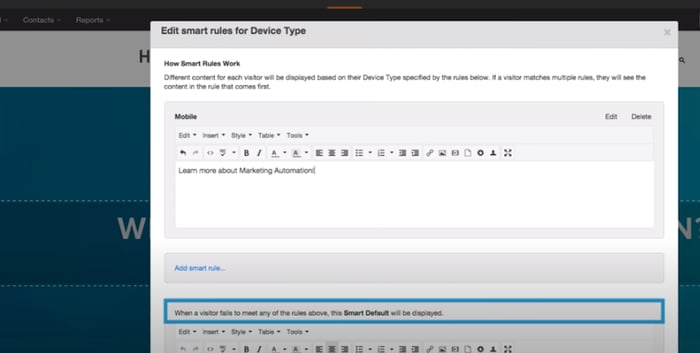
Image Source
Thanks to HubSpot, you now have the power to tailor each piece of content for the customer avatars you serve — no code or manual integration required.
Personalize text, forms, CTAs, and even HTML with ease and start closing more qualified leads.
4. HubSpot Marketplace
The HubSpot Marketplace features hundreds of third-party apps that HubSpot users can integrate with their HubSpot Accounts.
Connect your tools, teams, processes, and data in one place instead of having it scattered across numerous locations you never have time to check.
Some of the integrations you might already be using, but should consider checking out if you haven’t yet, are:
- Google Search Console
- Seventh Sense
- Survey Monkey
- Zoom
- Shopify
- Databox
- Lucky Orange
- And many more
Image Source
5. Dashboard
Every CMS includes an admin dashboard. But, let’s be honest here — some of them aren’t so great.
The worst ones aren’t intuitive and can be a hassle to use. The information you need isn’t easily accessible, and you might not have the ability to customize your view.
With HubSpot CMS Hub, you can create multimedia blog posts and landing pages right in the dashboard, as well as manage, optimize, and track their performance.
Related Read: HubSpot’s Free CMS Tools Review: 12 Pros and Cons to Consider
Save time by integrating CMS Hub with the Marketing and CRM hub. Schedule automated follow-up emails to contacts who’ve filled out a form, analyze website traffic reports, manage ads, and even upload URL redirects in bulk.
Image Source
6. SEO Tools
What’s the point of creating all this amazingly good content if no one ever reads it — right?
Ensuring your content is read, and read by the right people (your ideal customers) is simple to pull off with HubSpot’s built-in SEO features.
The most significant factors Google uses to rank websites are the site’s authority and how well it’s optimized for SEO.
Image Source
Improving discovery is vital and can be achieved by creating lots of high-quality content centered around the topics you want to be known for.
For example, a business consultant might want to be known for topics such as management training, coaching, or strategic planning.
As you write blog articles on those topics, HubSpot gives you on-page SEO recommendations. Simply follow the instructions, and you can rest easy knowing your website is always optimized for the best results.
Image Source
7. Content Staging
Making changes to a live website can go bad. And if it does, you don’t want visitors to land on a broken webpage, or worse — the dreaded 404 page.
With content staging, you can make all the changes you want to a staging website that allows you to preview and test the changes before rolling them out on your website.
This is an excellent feature to have when it comes to launching new products and services or overhauling your entire website.
Not all CMS platforms have content staging capabilities, so this is something you should keep in mind when shopping for a CMS. This is one of the reasons why marketers love HubSpot CMS Hub so much.
Related Read: HubSpot CMS Pricing: Features, Plans, and Rates
Image Source
FREE GROWTH TOOL: AI GROWTH GRADER
Identify Your Growth Roadblocks
Get 3 FREE AI-Powered Reports that reveal what’s costing you leads, conversions, and revenue. Then, get expert insights for how to fix it.
- Marketing Maturity Score: Find out where your strategy is weak (and how to fix it).
- Website Copy Critique: Pinpoint the weak points in your messaging (and what to say instead).
- Landing Page Audit: See what's blocking conversions on your landing pages (and how to solve it).
Get Your Growth Score Now – FREE!
Thanks for submitting the form!
Investment and ROI: Understanding HubSpot CMS Hub Pricing
HubSpot CMS Hub is available in several tiers to accommodate businesses at different stages:
- Starter: $25/month - Perfect for small businesses getting started with their digital presence
- Professional: $400/month - Ideal for growing businesses with more advanced needs
- Enterprise: $1,200/month - Designed for larger organizations with complex requirements
While these costs might initially seem higher than some basic website builders, they represent tremendous value when you consider:
- Reduced development costs - Marketers can make updates without developer assistance
- Increased conversion rates - Personalization and optimization tools drive better results
- Improved team efficiency - Integrated tools eliminate manual processes
- Accelerated time-to-market - New pages and campaigns launch faster
- Eliminated integration costs - Native connections replace custom development
For many of our clients, HubSpot CMS Hub pays for itself within 3-6 months through increased efficiency and higher conversion rates.
Making the Most of HubSpot CMS Hub
While HubSpot CMS Hub is designed to be user-friendly, maximizing its potential often requires expertise, especially during the initial setup and migration. Working with a certified HubSpot implementation partner delivers several key advantages to anyone looking to get the most bang for their HubSpot buck.
Let's explore some of what you'll get when you partner with the right implementations experts:
1. Strategic Implementation
An experienced partner doesn't just set up your website — they help you build a strategic foundation for everything your business does day-to-day. This includes:
- Creating a content architecture that supports your buyer's journey
- Developing custom templates tailored to your specific needs
- Implementing conversion-focused best practices
- Building scalable systems that grow with your business
2. Seamless Migration
Moving from your existing platform to HubSpot CMS Hub requires careful planning and execution. A qualified partner will:
- Audit your existing content and structure
- Develop a migration plan that preserves SEO value
- Transfer content while maintaining formatting and functionality
- Set up proper redirects to prevent broken links
- Implement tracking to ensure continuity in analytics
3. Custom Development
While HubSpot CMS Hub is powerful out of the box, many businesses benefit from custom functionality specific to their industry or business model. An implementation partner can:
- Create custom modules tailored to your unique needs
- Develop specialized templates for different content types
- Build custom integrations with your existing systems
- Implement advanced functionality using HubSpot's APIs
4. Training and Enablement
The true value of HubSpot CMS Hub is realized when your team can fully leverage its capabilities. A good implementation partner will:
- Provide tailored training for your marketing team
- Create documentation specific to your implementation
- Offer ongoing support as your team becomes more proficient
- Help you stay updated on new features and best practices
Is HubSpot CMS Hub Right for Your Business?
HubSpot CMS Hub represents the future of business websites—a platform that bridges the gap between powerful content management and comprehensive marketing capabilities. It's ideal for:
- Growing businesses that want to accelerate their digital marketing
- Companies tired of disconnected tools and data silos
- Marketing teams that need more independence from IT
- Organizations focused on creating personalized customer experiences
- Businesses looking for a platform that scales with their growth
If you're considering HubSpot CMS Hub for your business, we'd love to help you explore how it can transform your digital presence. Our team of certified HubSpot experts can provide a personalized assessment of your current website, develop a strategic migration plan, and help you leverage HubSpot's full potential.
“If I didn’t have Lean Labs, I would need a full-time team of 20 people to do what they do for us. There are so many things that I am proud of working on with Lean Labs.” - Ashleigh Harris, Chief Marketing Officer for RocketSpace